datashuttle
Automate the creation, validation and transfer of neuroscience project folders.
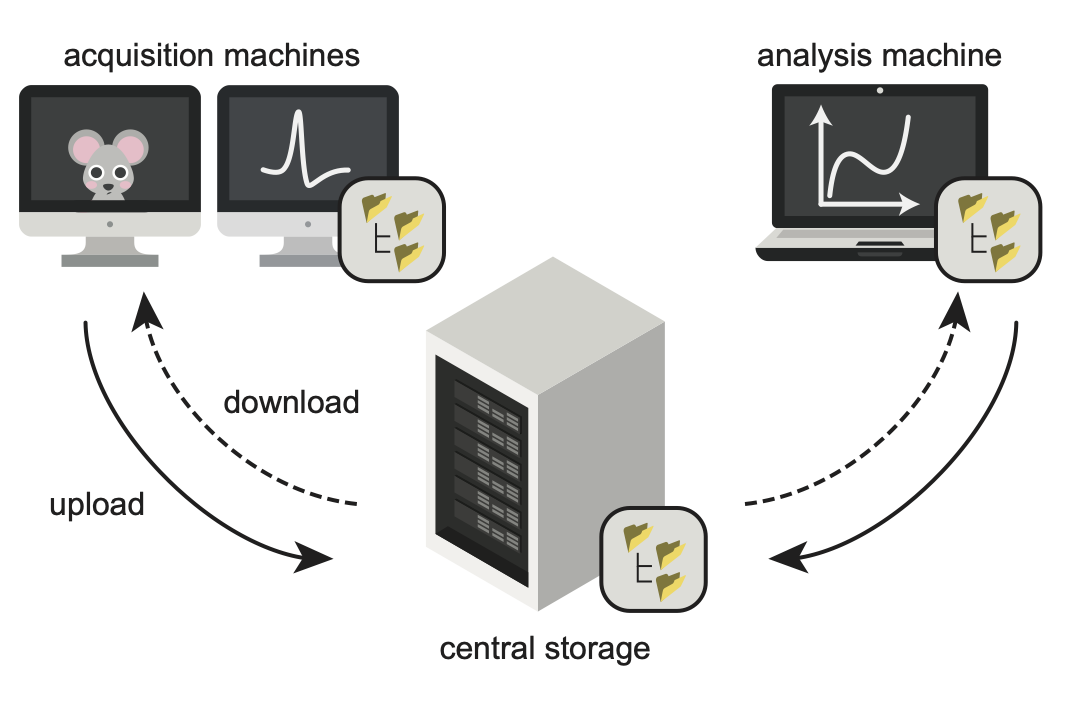
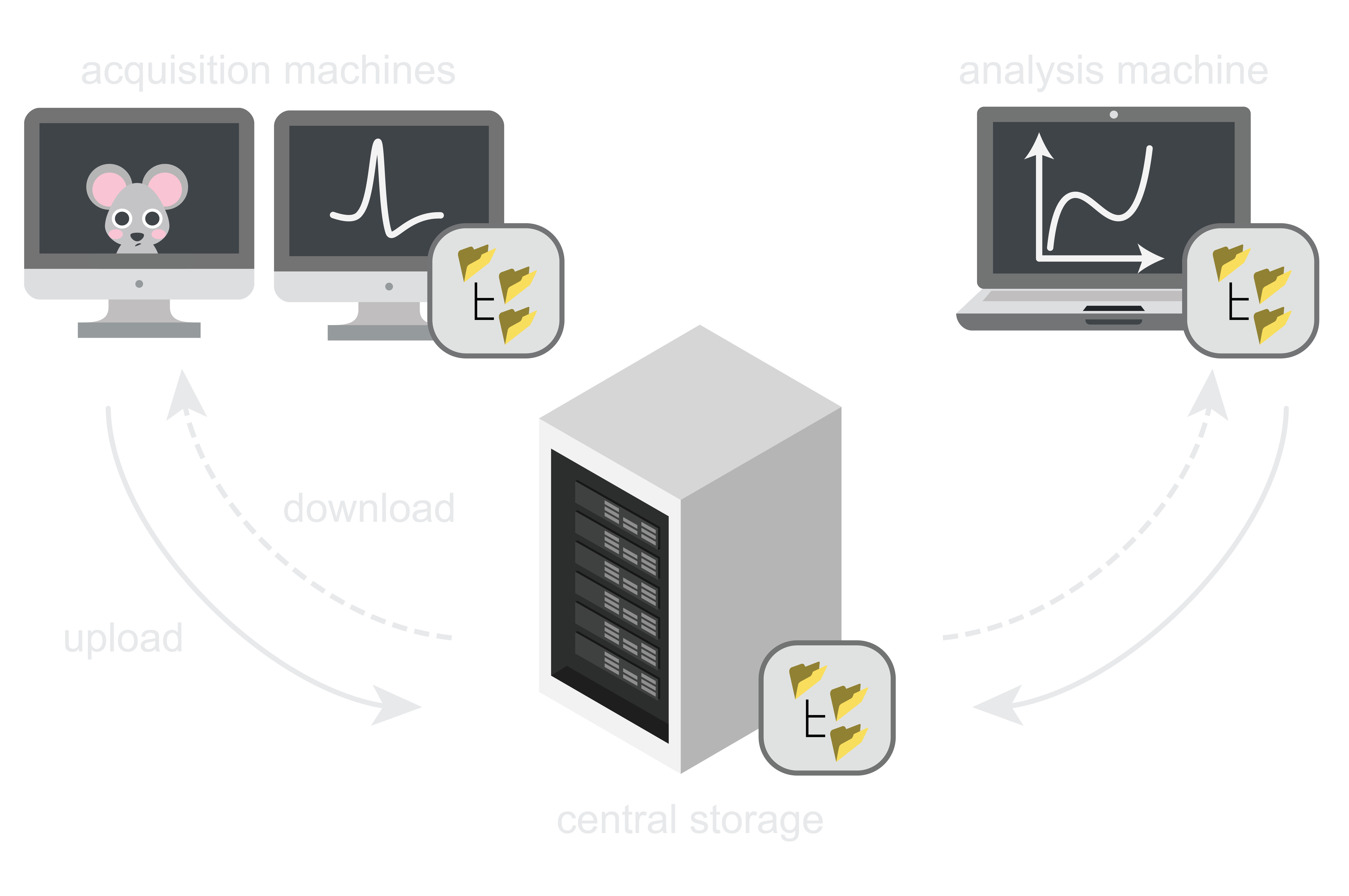
Get started with datashuttle
Explore datashuttle’s features
datashuttle in the real world
Full Python reference
A lack of project standardization in systems neuroscience hinders data sharing and collaboration, creating barriers to reproducibility and scientific progress.
datashuttle helps standardise experimental
projects by automating folder creation and transfer
during acquisition and analysis. Its graphical interface or Python API builds
folder trees according to the NeuroBlueprint
specification. Automation and validation ensures that no errors, such as duplicate session
names or incorrect dates, slip into the project.
Data can be transferred between acquisition, storage and analysis
machines with a single function call or button click. Standardisation makes
folder names predictable, meaning it is easy to transfer specific combinations
of subjects, sessions or data-types with datashuttle.
Folders are standardised to the NeuroBlueprint specification:
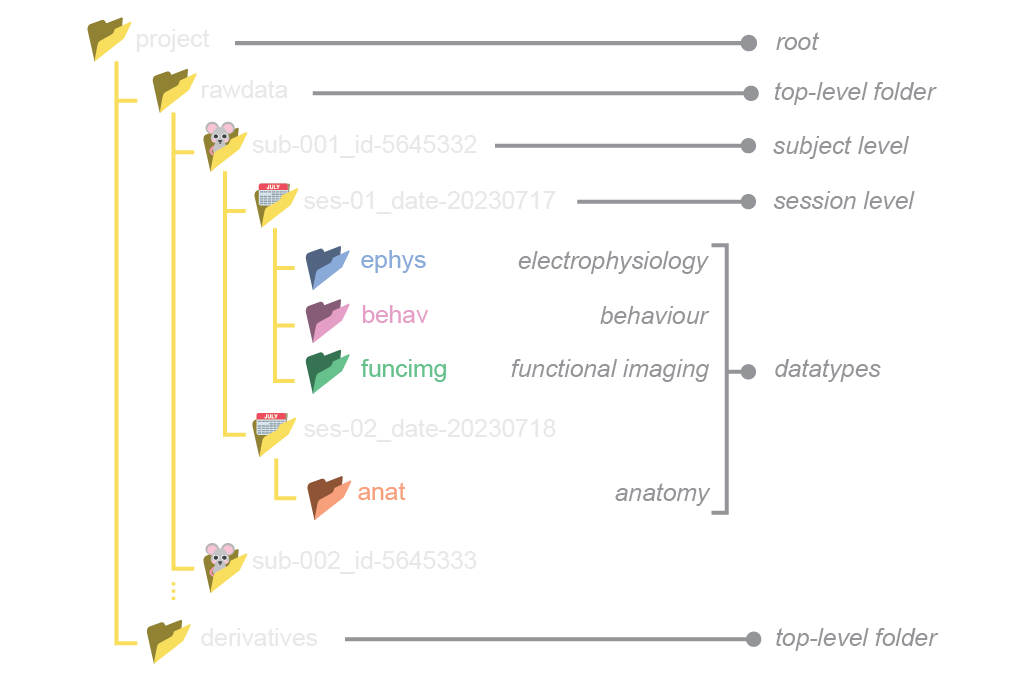
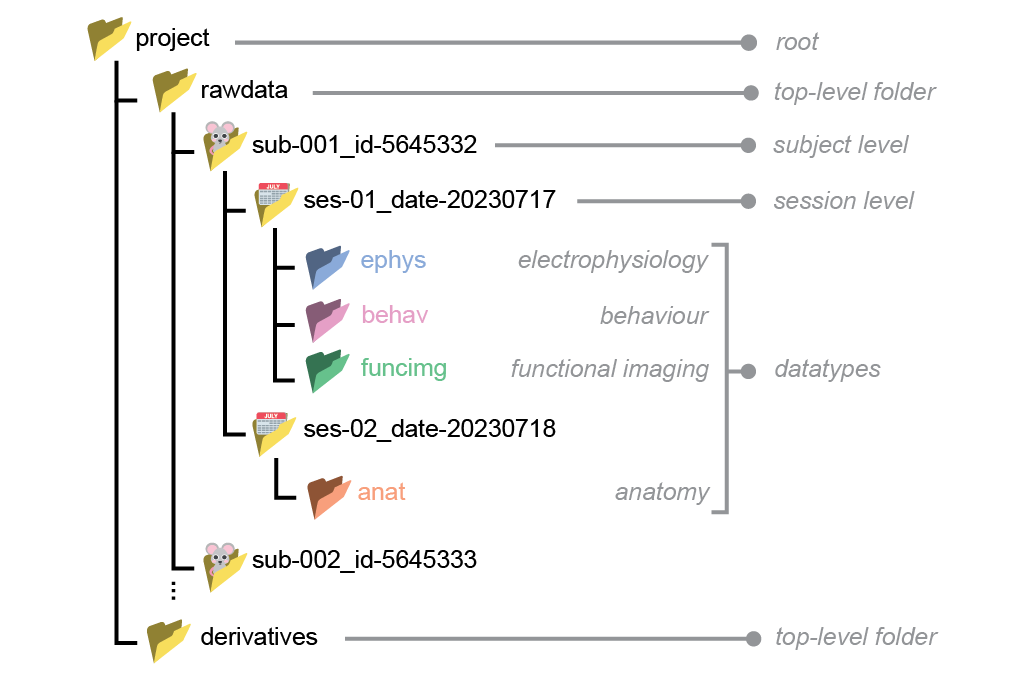
Dive in with our Getting Started page or targeted User Guides.
Have questions, issues or feedback? Get in contact through GitHub issues or our Zulip chat.

