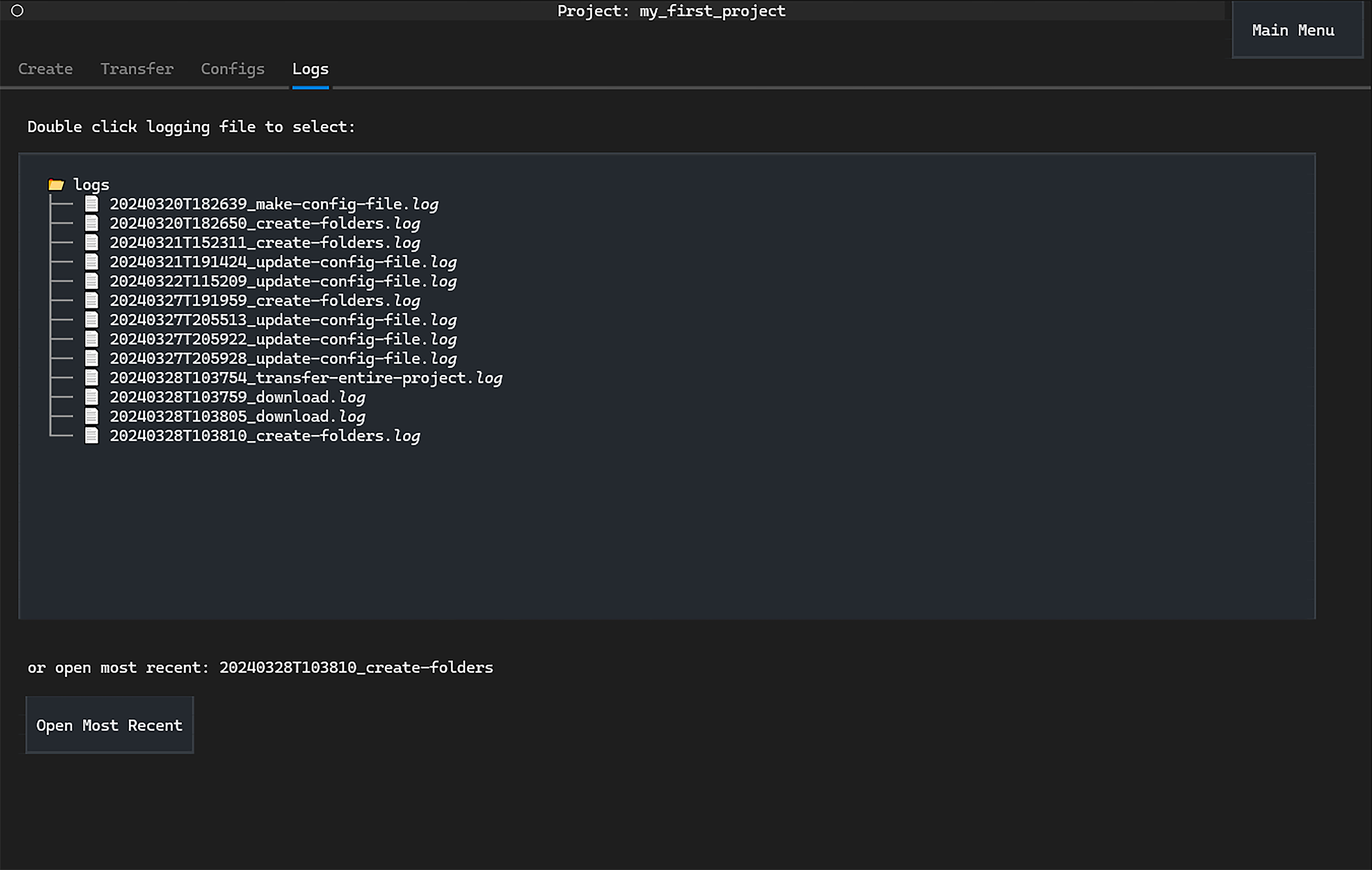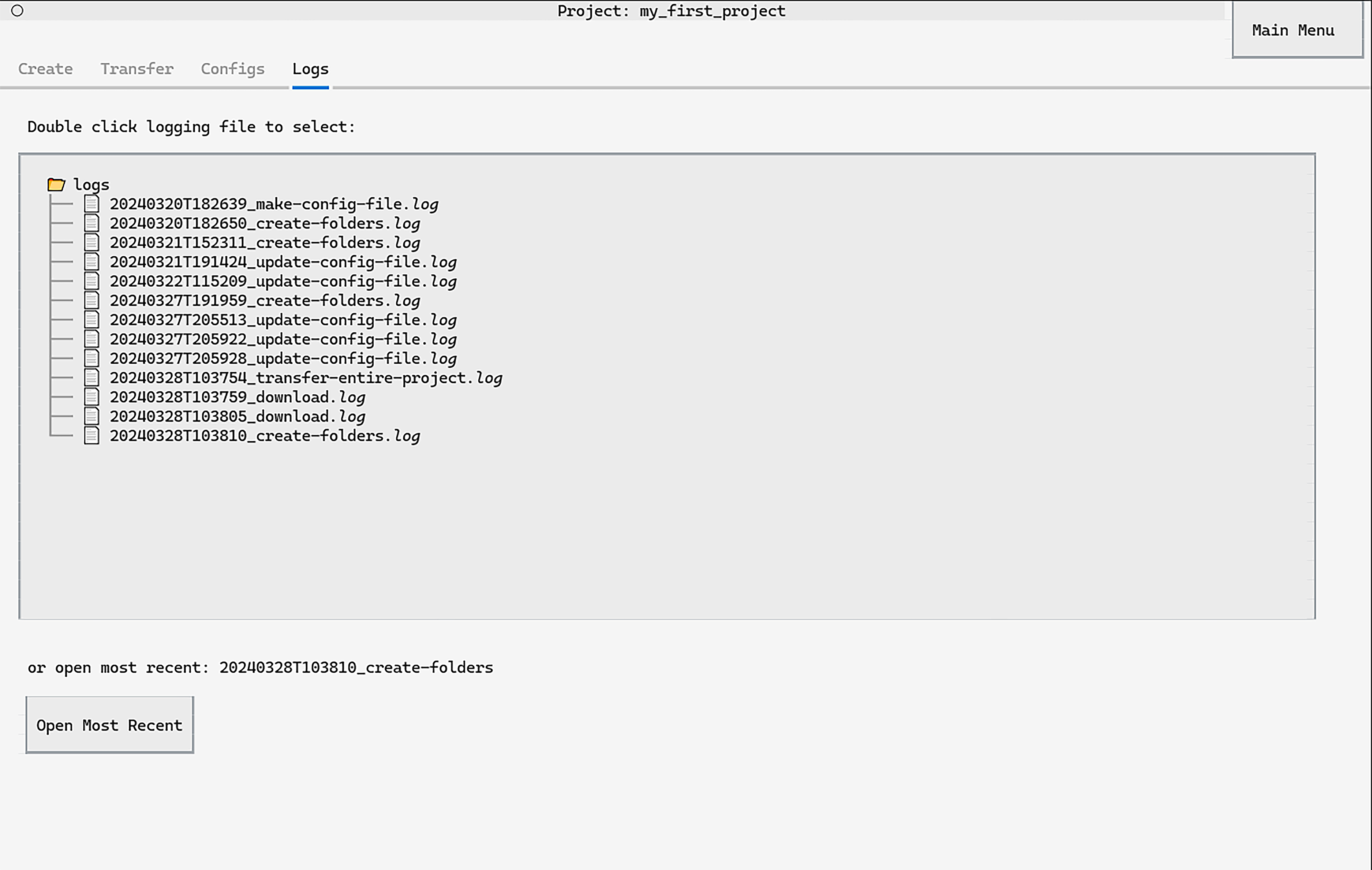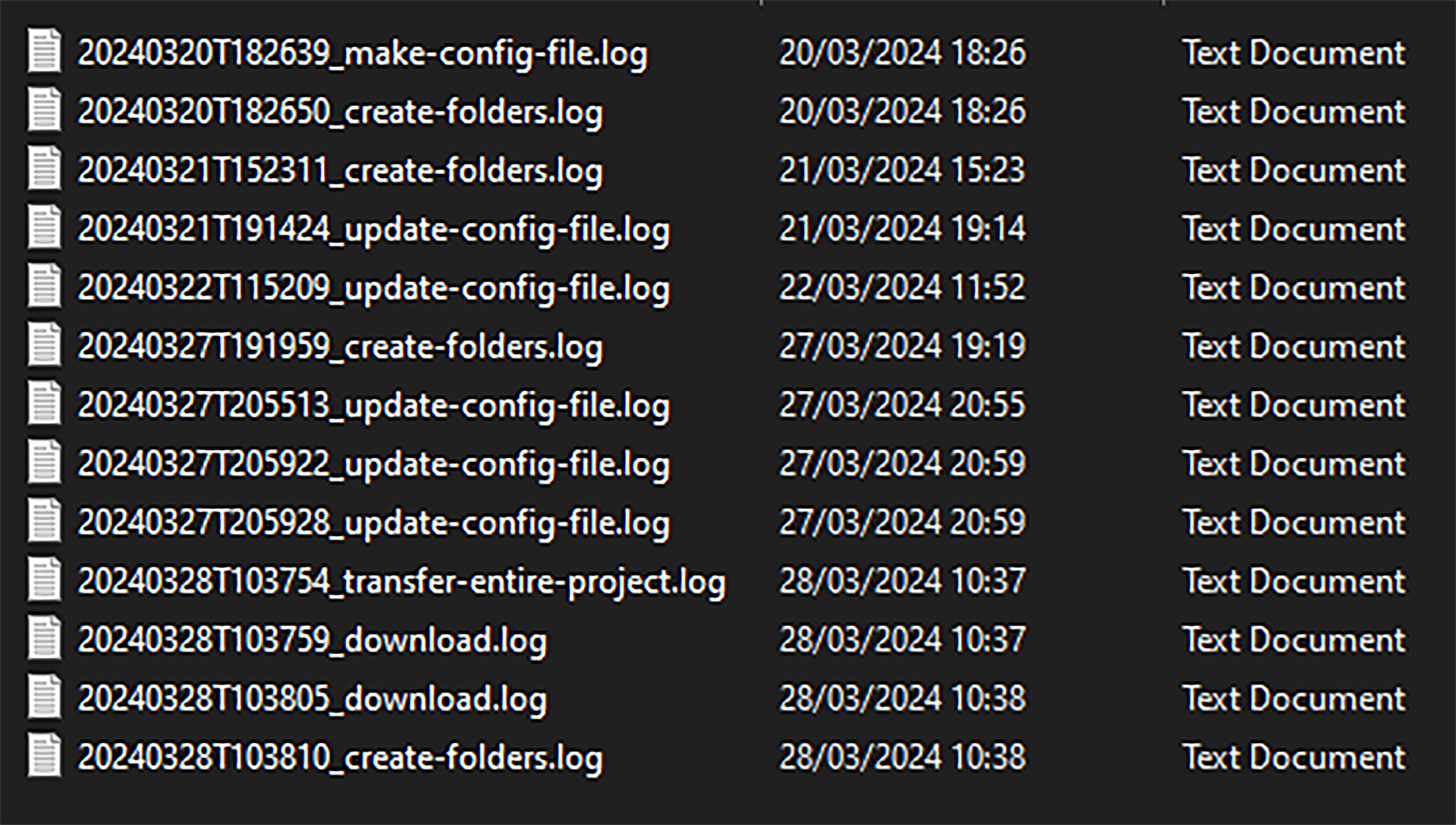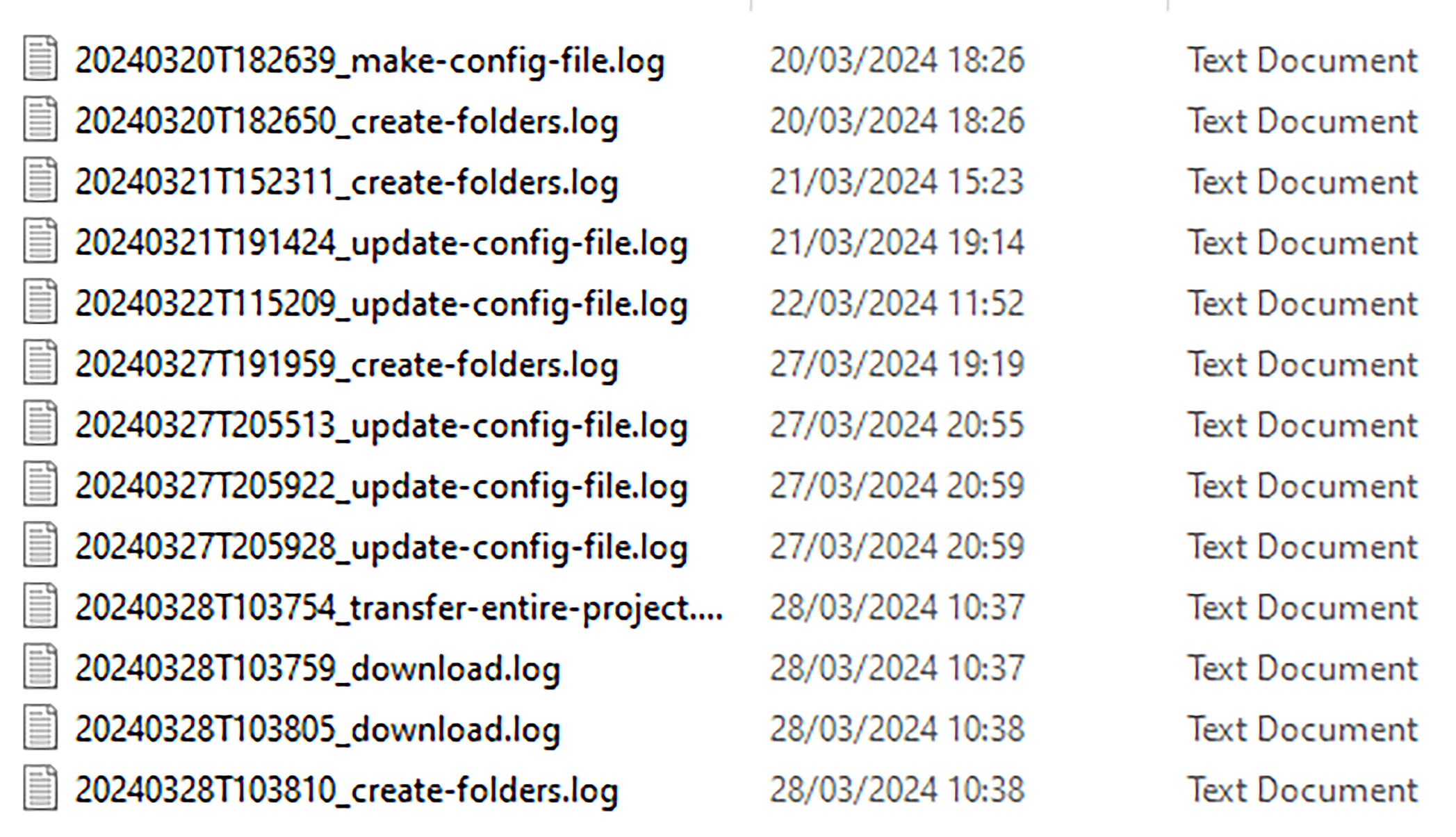How to Read the Logs#
datashuttle stores detailed logs when commands that create folders, change project configs or perform data transfers are run.
These logs can be accessed and read directly in the graphical interface, or located on your filesysetm and opened in your favourite text editor.
Logs are stored as ISO8601-prefixed filenames that includes the relevant datashuttle method performed.