How to Update Configs#
The project configs can be updated at any time following the initial setup.
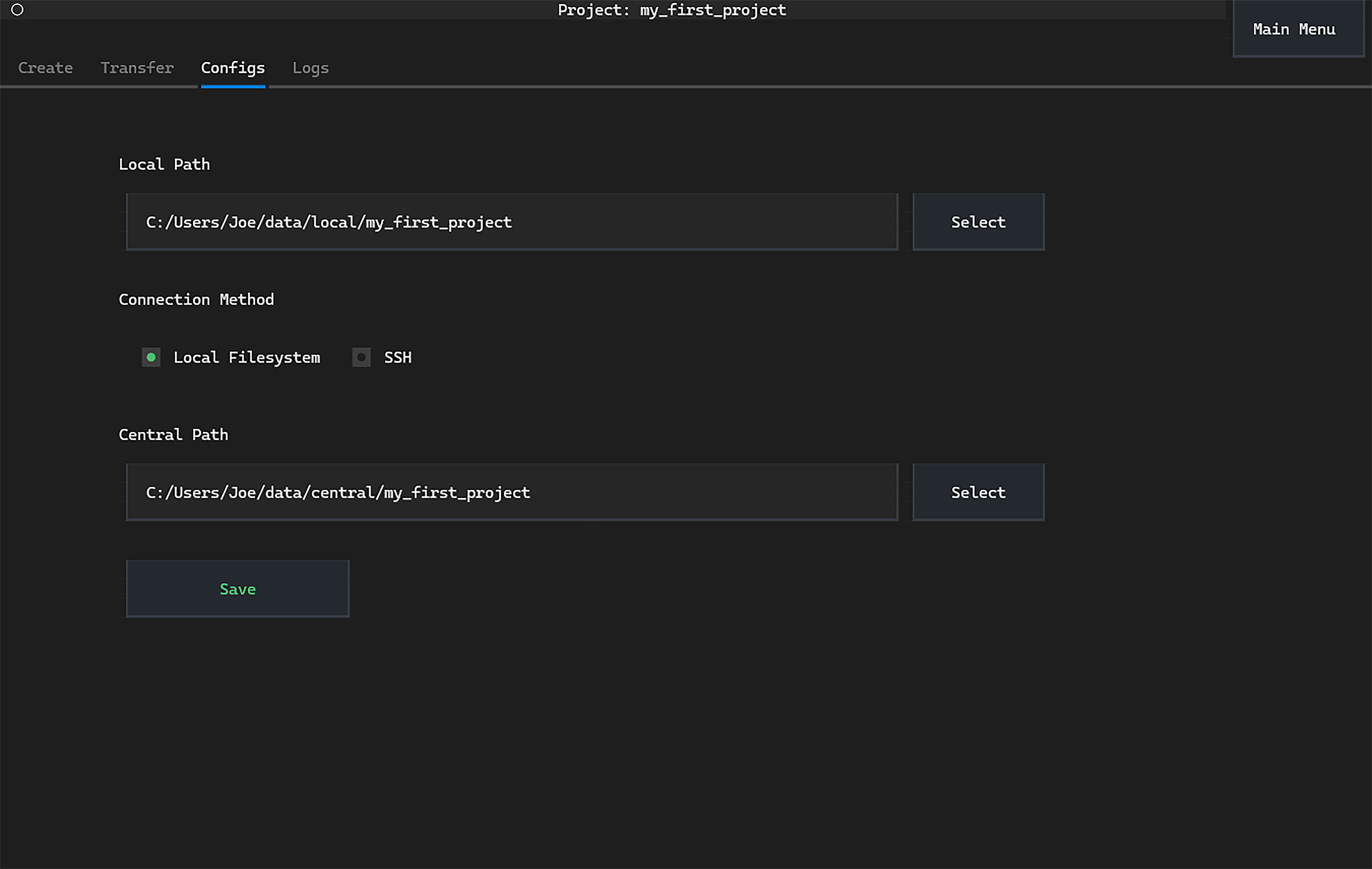
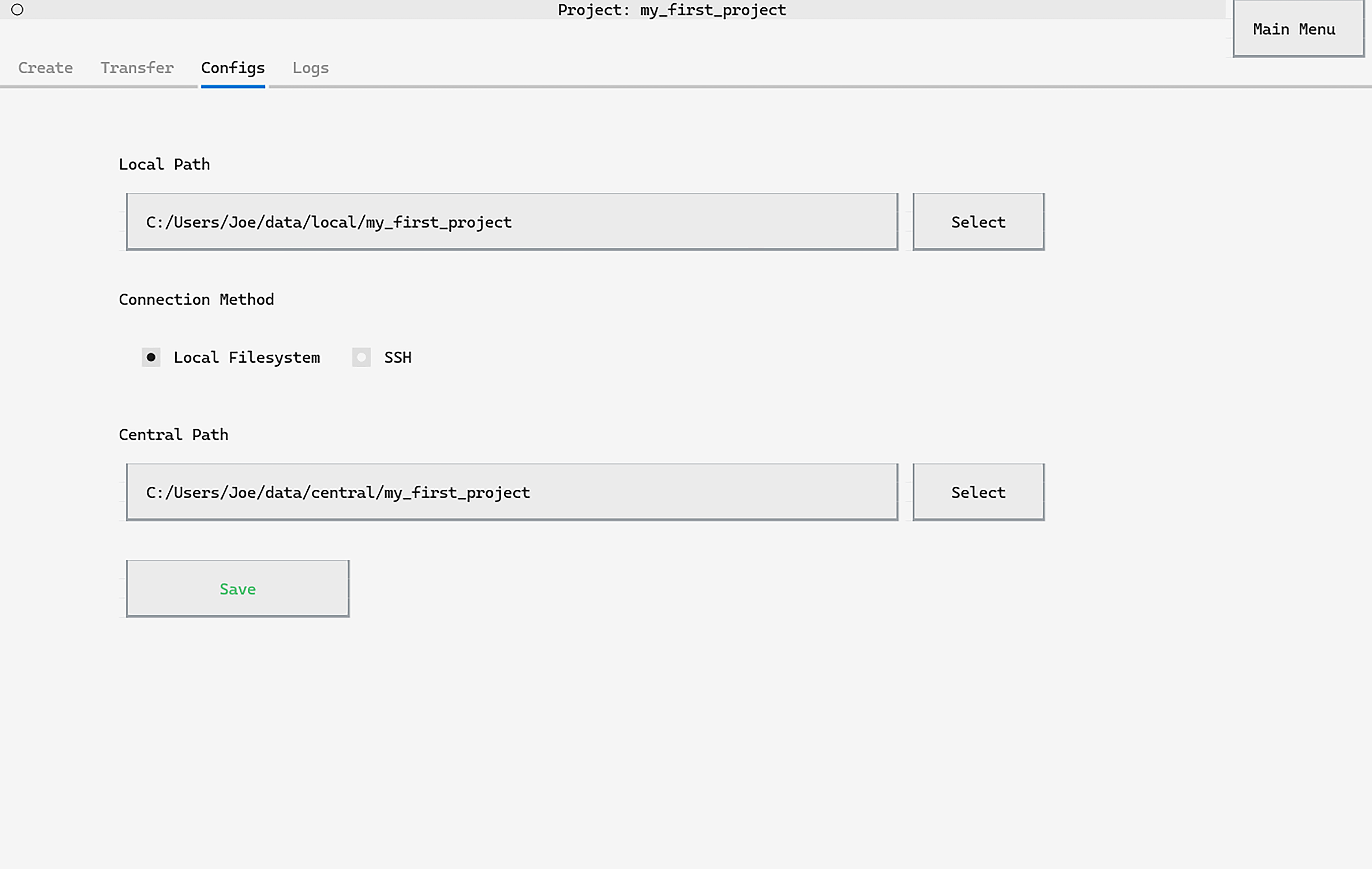
Clicking the Configs tab on the Project Manager page will display
the current configs.
Changing any config and clicking Save will update the project
configs on the local machine.
If SSH configs are changed the connection may need to be setup again.
The project configs on the local machine can be selectively
updated with the update_config_file() method.
For example, to change the local_path and central_path:
project.update_config_file(
local_path="/a/new/local/path",
central_path="/a/new/central/path"
)
If SSH configs are changed the connection may need to be setup again with:
project.setup_ssh_connection()

